🆕Starting Off
At Alternates, we prioritize a seamless onboarding experience, ensuring that players can jump into the action without complications alongside a familiar process for web3 and web2 traditional players. Through our Player Hub, users can easily create a profile, download the game, and start playing with default loadouts and characters.
1. Create Your Alternates Account
Visit our Player Hub.
Sign up to create a new Alternates Account by clicking create account.
Create account by simply inserting your email and confirming the OTP
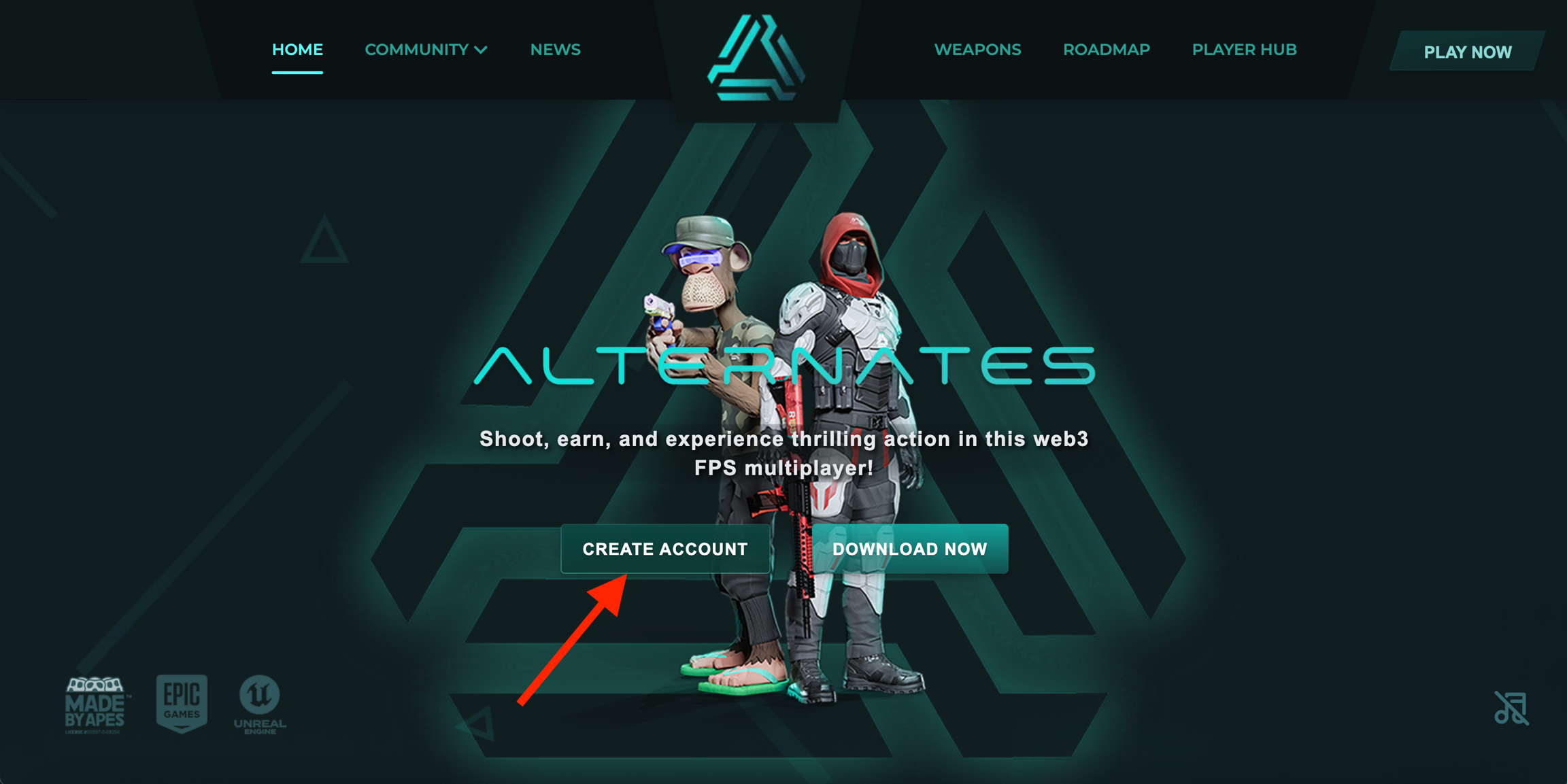
2. Download the Game
Go to our homepage and find the "DOWNLOAD" or "PLAY NOW" button which will take you to our EpicGames Store.
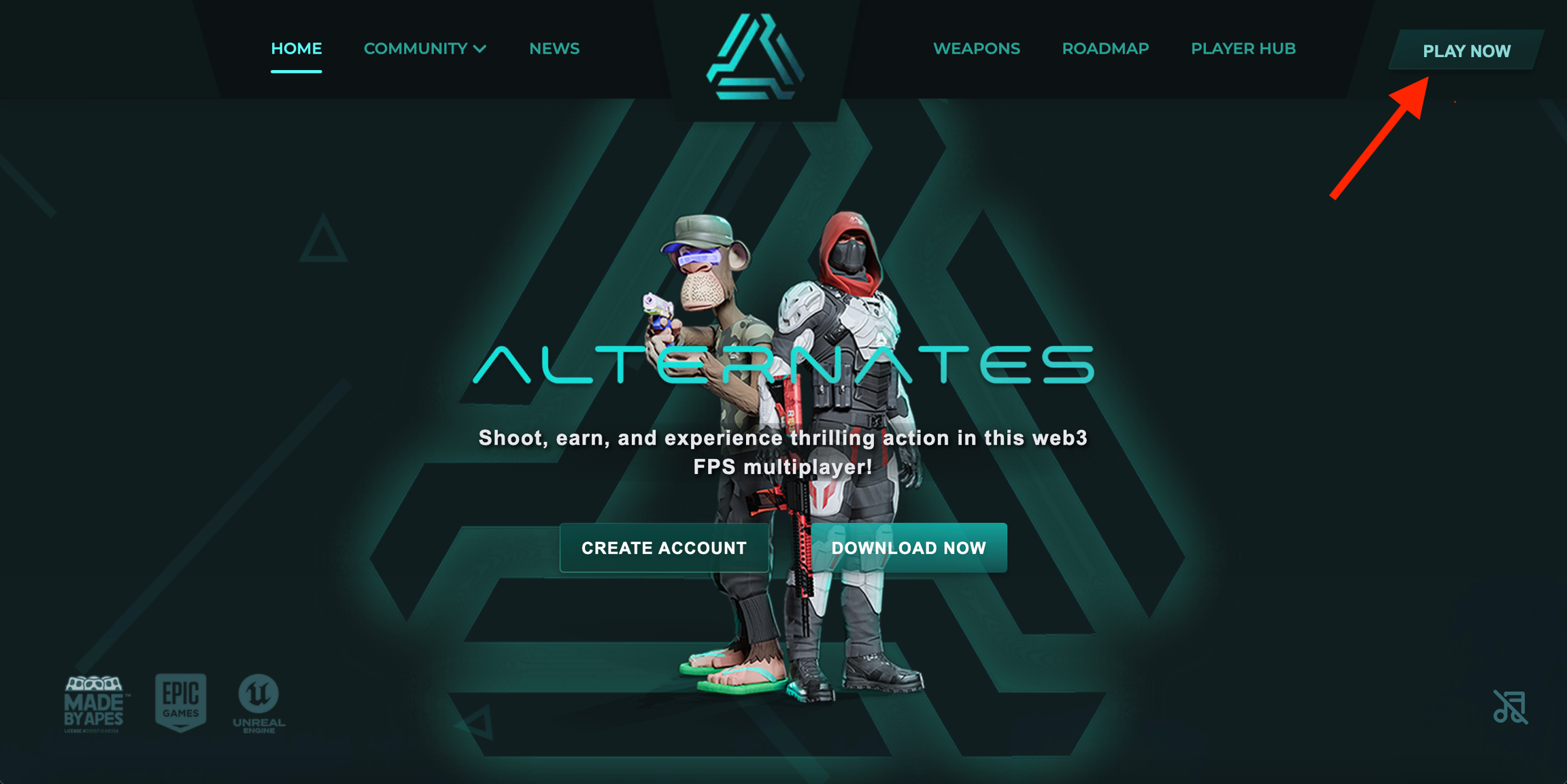
Alternatively, download directly through the EpicGames Launcher.
3. Log In
Launch Alternates.
Log in to your EpicGames Account
Log in using simply your email.

Final step, type the OTP that was sent to the email you inserted above
